

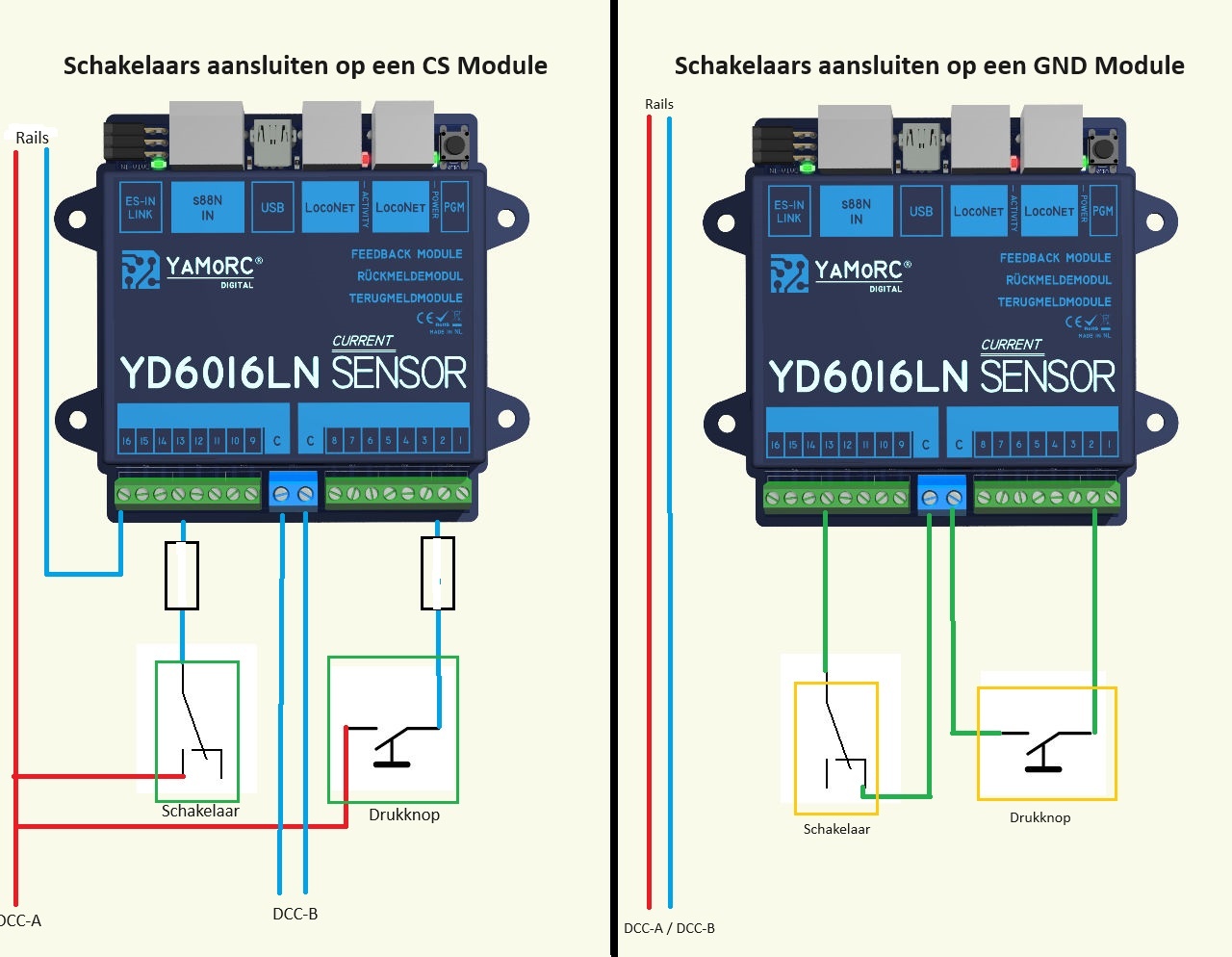
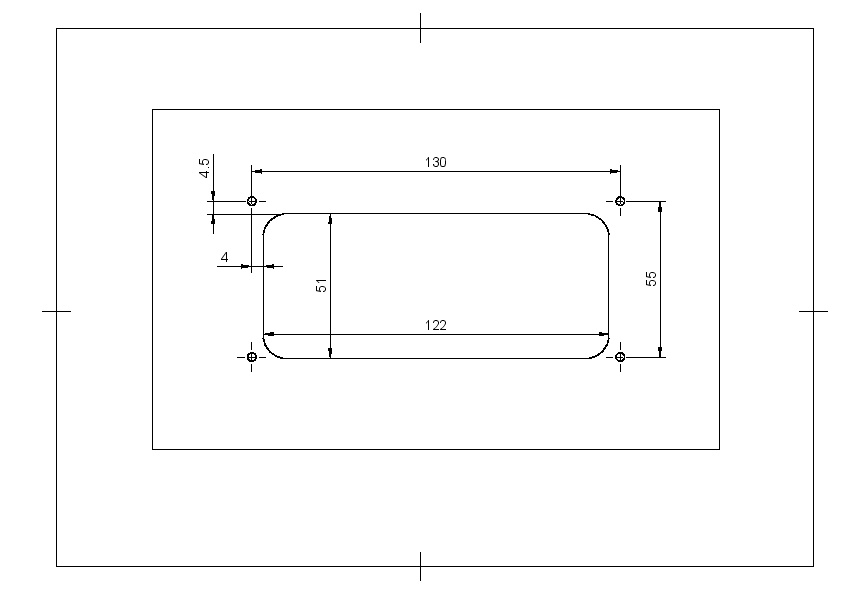


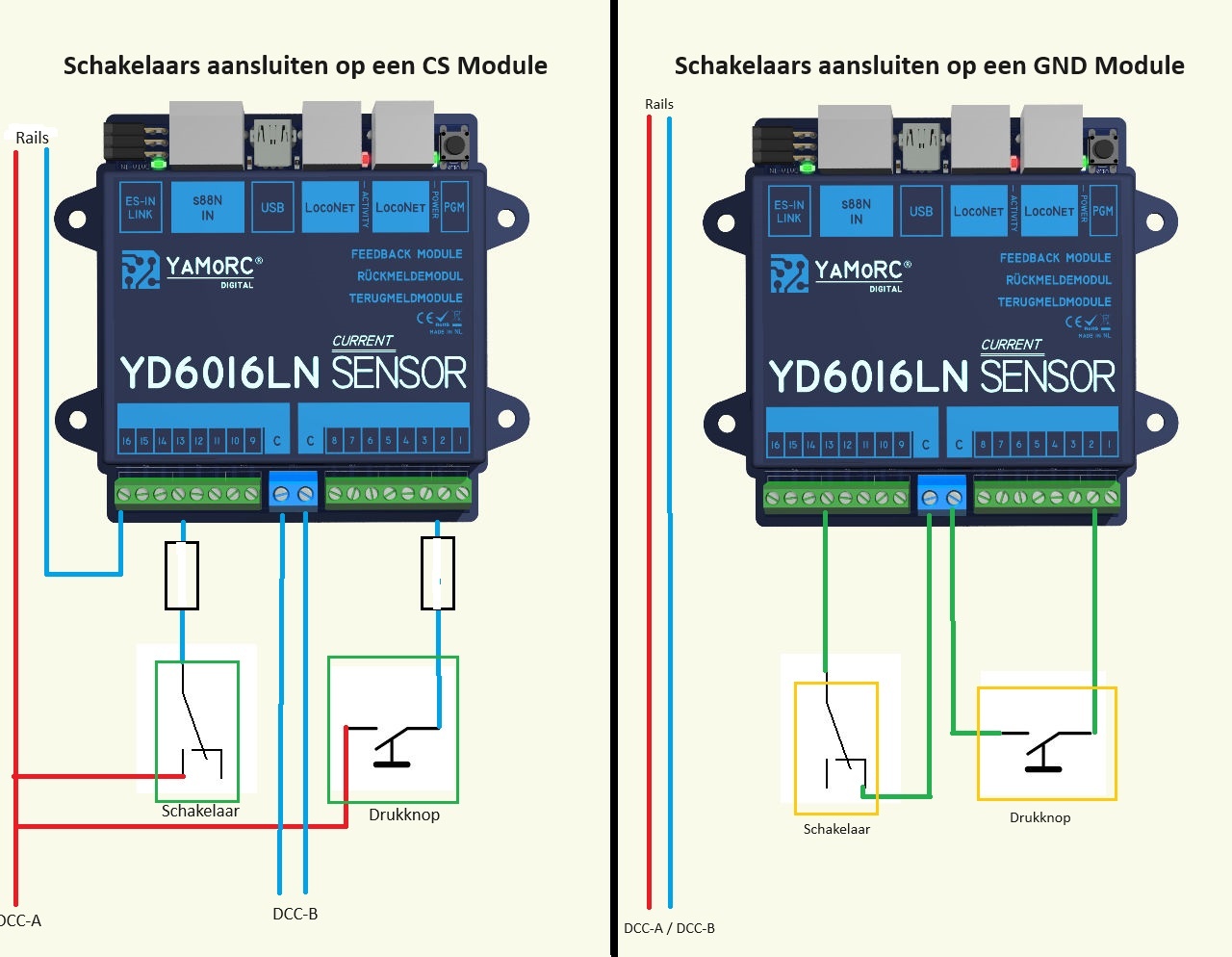
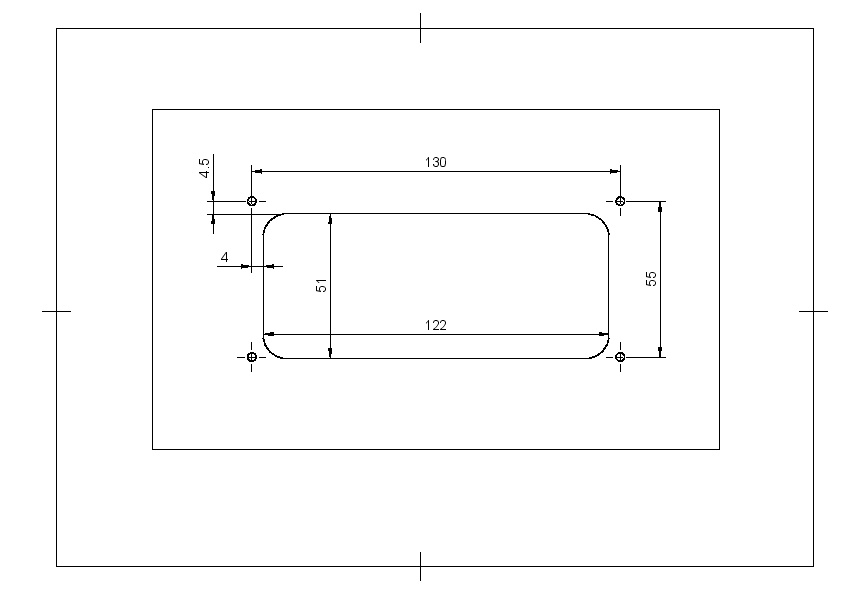


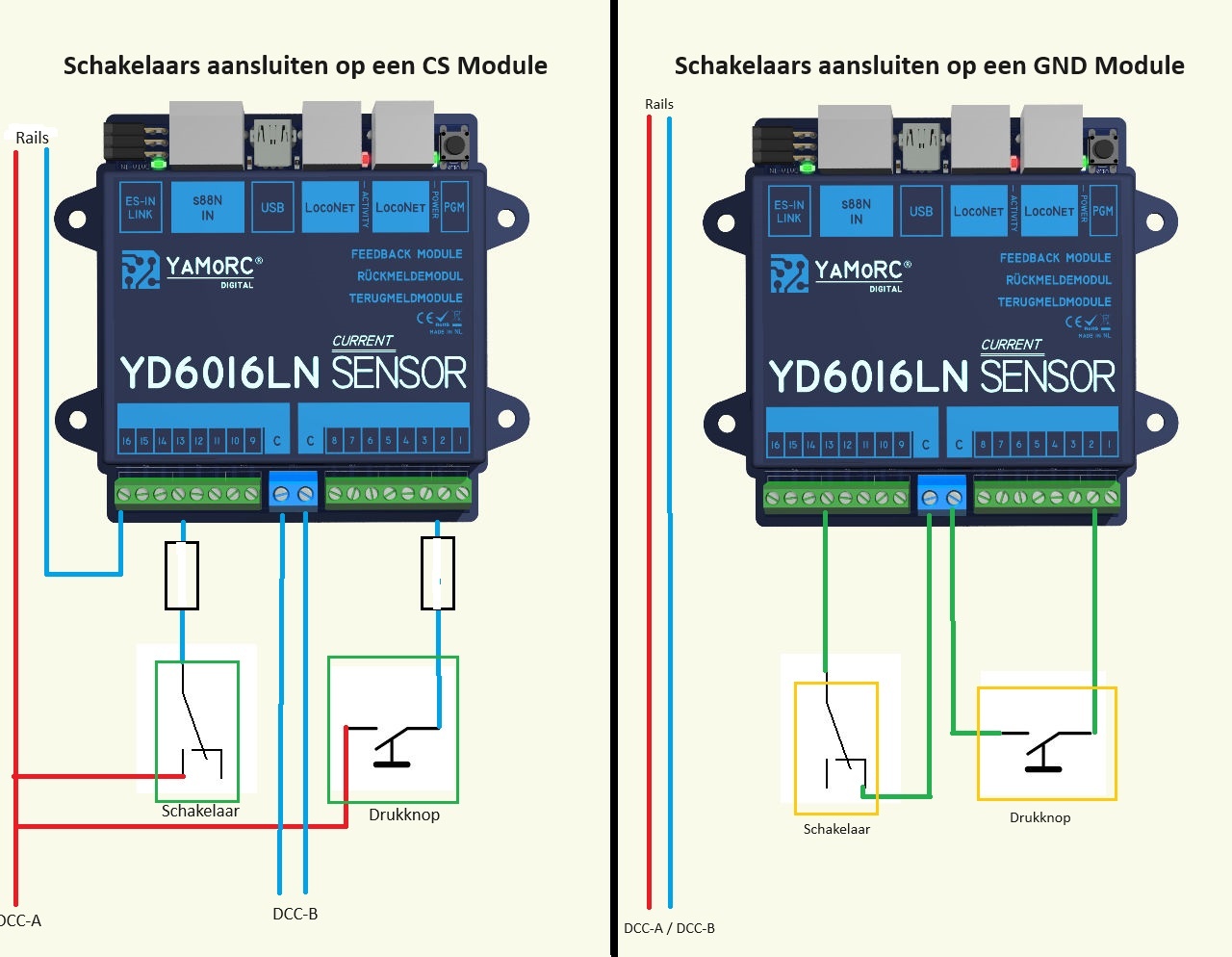
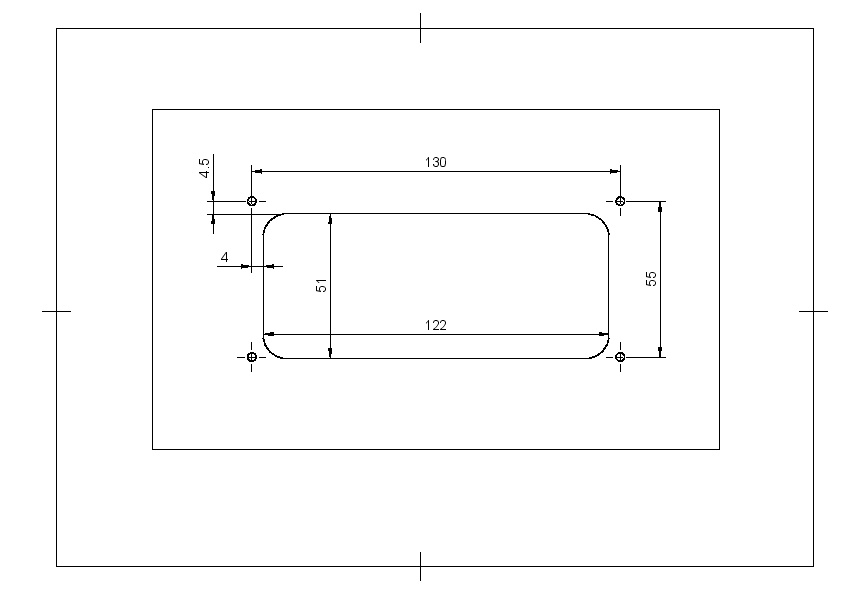




In collaboration with DAAR, DTS now brings you an easy way to quickly activate system actions in iTrain from the side of your layout.
The actions on this panel:
- Emergency stop GO/STOP with reset
- Start all trains
- Stop all trains
- Terminate all trains
- Pause/resume routings
There is also a LocoNet connection for a manual controller. This can also be used for ExpressNet hand controllers if you use the ExpressNet bus instead of LocoNet.
Elek switch has a COM, NO and NC connection which you can connect to any busy indicator module.
If you use a GND module, take the C connection and connect it to each COM connection of the switches. The NO connections are wired individually to a busy signal input.
If you use a CS module, take the rail voltage that you do not use for detection and connect it to each COM connection of the switches. You wire each of the NO connections separately to a busy signal input via a 2k2 Ohm resistor on the input.
In iTrain, you create an action for each pushbutton, specifying the connected busy indicator as a condition. Then select the desired system action under "execution".
Mounting template can be found here
Show more